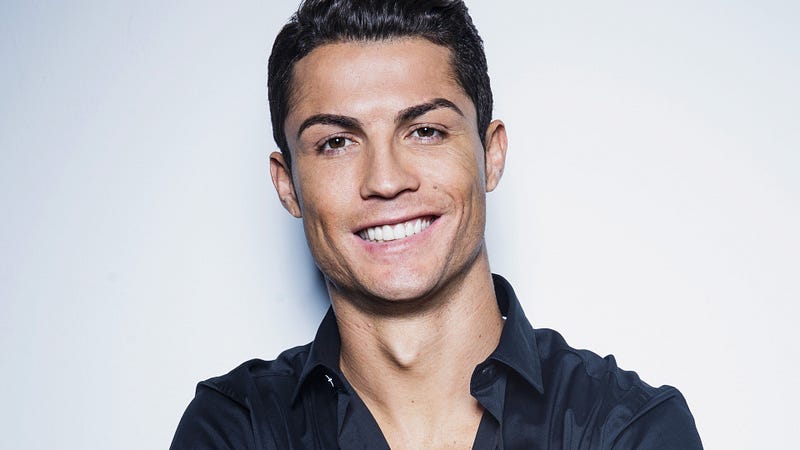Face Recognition Using ‘face_recognition’ API
The world’s simplest facial recognition API for Python and the command line
In this article, we’ll explore the ‘face_recognition’ library and implement a face recognition system.
Outline:
- Step 1: Installation
- Step 2: Finding Faces in Image
- Step 3: Identifying Facial Features
- Step 4: Identifying Known Faces
Step 1: Installation:
Requirements
- Python 3.3+ or Python 2.7
- macOS or Linux (Windows not officially supported, but it will work fine)
For windows, First make sure that you have dlib installed. If you don’t have dlib installed. Follow these steps
- Clone the code from GitHub:
git clone https://github.com/davisking/dlib.git- Install with Python Extension:
cd ..
python3 setup.py installAfter this step, you should be able to run import dlib successfully.
After successful installation of dlib library, install face_recognition using this pip command
pip3 install face_recognitionNow, you are ready to implement a real-time face recognition system.
Step 2: Finding Faces in Image:
we’ll start by importing face_recognition library
import face_recognitionUsing the built-in function load_image_file() to load the image. And then using face_locations() which gives an array listing the co-ordinates of each face!
image = face_recognition.load_image_file("picture.jpg")
face_locations = face_recognition.face_locations(image)The output will be something like this!
I found 1 face(s) in this photograph.
A face is located at pixel location Top: 241, Left: 419, Bottom: 562, Right: 740Step 3: Identifying Facial Features:
The face_landmarks() function locates all the landmarks in a face and returns a Dictionary containing the landmarks.
# Find all facial features in all the faces in a image face_landmarks_list = face_recognition.face_landmarks(image)print(face_landmarks_list)And the output will be something like this!
[{'chin': [(429, 328), (426, 368), (424, 408), (425, 447), (437, 484), (460, 515), (490, 538), (524, 556), (562, 564), (600, 566), (630, 554), (655, 533), (672, 507), (684, 476), (694, 445), (702, 413), (707, 382)],
'left_eyebrow': [(488, 294), (509, 279), (535, 278), (561, 283), (584, 296)],
'right_eyebrow': [(622, 307), (646, 305), (670, 309), (691, 321), (698, 344)],
'nose_bridge': [(601, 328), (599, 352), (598, 375), (596, 400)], 'nose_tip': [(555, 414), (570, 421), (586, 428), (601, 428), (614, 426)],
'left_eye': [(512, 320), (528, 316), (544, 319), (557, 331), (541, 330), (525, 327)],
'right_eye': [(629, 348), (647, 342), (661, 346), (672, 357), (659, 358), (644, 354)],
'top_lip': [(519, 459), (545, 455), (566, 456), (580, 462), (595, 462), (610, 470), (627, 480), (620, 477), (593, 470), (579, 468), (564, 463), (527, 459)],
'bottom_lip': [(627, 480), (606, 482), (589, 479), (575, 477), (560, 473), (540, 468), (519, 459), (527, 459), (563, 461), (577, 466), (592, 468), (620, 477)]}]Step 4: Identifying Known Faces:
First, we need pictures of people we want to recognize.
- Make Sure there is one person in each photo
List of Known People
Now, we’ll use face_encodings() function which returns a list of results of identified faces. Note that we will use [0] to grab the first person’s Face Encoding’s.
kohli = face_recognition.load_image_file("Virat Kohli.jpg")
kohli_face_encoding = face_recognition.face_encodings(kohli)[0]ronaldo = face_recognition.load_image_file("Ronaldo.jpg")
ronaldo_face_encoding= face_recognition.face_encodings(ronaldo)[0]Now, Create arrays of known face encodings and their names
known_face_encodings = [kohli_face_encoding, ronaldo_face_encoding]known_face_names = ["Virat Kohli" , "Ronaldo"]Now, To recognize a face from the Unknown Image. We should load an unknown image and Find face locations and face encodings of the unknown image.
unknown_image = face_recognition.load_image_file("Unknown.jpg")face_locations = face_recognition.face_locations(unknown_image)
face_encodings = face_recognition.face_encodings(unknown_image, face_locations)Converting the image into a PIL-format image. So that we can draw bounding boxes on the image.
from PIL import Image, ImageDraw
pil_image = Image.fromarray(unknown_image)# Create a Pillow ImageDraw Draw instance to draw
draw = ImageDraw.Draw(pil_image)Now, Loop through each face in the Image and draw bounding Boxes:
for (t, r, b, l), in zip(face_locations, face_encodings):
matches = face_recognition.compare_faces(known_face_encodings, face_encoding)# Instead, use face_distance to calculate similarities
face_distances = face_recognition.face_distance(known_face_encodings, face_encoding) best_match_index = np.argmin(face_distances)
name = "Unknown"
if matches[best_match_index]:
name = known_face_names[best_match_index]# Draw a box around the face using the Pillow module
draw.rectangle(((l, t), (r, b)), outline=(0, 0, 255))# Draw a label with a name below the face
width, height = draw.textsize(name)
draw.rectangle(((l, b - height - 10), (r, b)), fill=(0, 0, 255), outline=(0, 0, 255))
draw.text((l + 6, b - height - 5), name, fill=(255, 255, 255, 255))display(pil_image)

That’s it!!!
I hope this gives you a more visual, hands on, insight into how to use face_recognition API.
Reference:
- https://github.com/ageitgey/face_recognition
Face RecognitionFace DetectionDeep LearningMachine LearningConvolutional Neural NetworksData Science